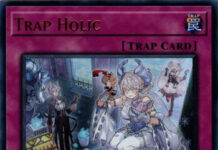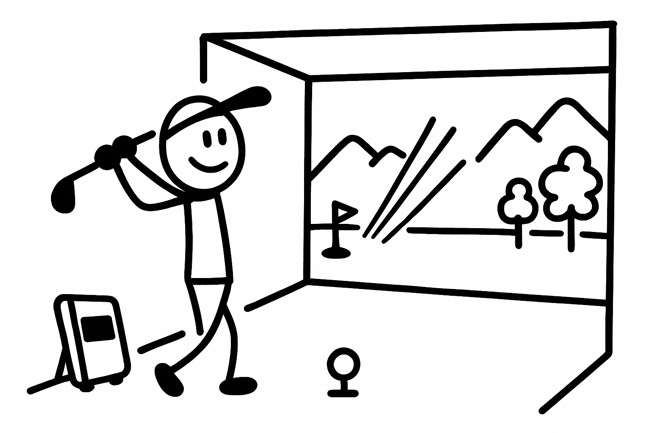
I played a lot of organized sports as a kid – football, baseball, hockey, basketball and soccer. I beat myself up over the years. I tore my ACL in one knee, and my MCL in my other knee. As I got older, I started playing golf because it was way easier on my knees. I live in the Great Lakes region of the United States, so I can’t really play golf during the winter months. Most golf courses shut down from October through March around here.
I was supplementing my urge to golf in the off season with Golf+ on the Meta Quest 3 the last few years. Golf+ is amazing for transporting you to the virtual golf world! And it’s really not too expensive. You can read my review of Golf+ right here. Golf+ is a ton of fun, but it’s basically an interactive video game.
This year, I decided to upgrade my winter golf habit by building an indoor golf simulator in my garage. I figured I could invite my buddies over on weekends to watch football and play some golf.
The most difficult decision when building a sim is deciding which launch monitor to invest in. A launch monitor is a high-tech device used to measure various aspects of your golf ball’s flight and your swing. It tracks things like ball speed, launch angle, spin rate, and carry distance in real-time. When buying a launch monitor you have to take into account things like: space behind your simulator; righty and lefty play; subscription fees; and of course your budget.

There are basically two types of launch monitors: Camera based; and Doppler radar based.
- Doppler Radar Launch Monitors track the ball’s movement after impact, following its full flight path and calculating metrics. They see the ball flight and give very reliable carry distances. They are less dependent on lighting. But indoors can be tricky — they need more space to read the ball flight correctly – usually 8 ft. in front of the ball, and 8 ft. behind the ball. Metal in your space can mess with the radar. Club data is usually calculated, not directly measured. And they can struggle with very short shots (chips and putts).
- Camera-Based Launch Monitors use high-speed cameras to track the golf ball and club through impact. They are excellent indoors (you don’t need 16+ feet of room that indoor radars do). They are great at reading spin and launch angles. Club data is very accurate since it literally sees the clubface. But lighting matters more. A dim room or weird shadows can mess things up. And they can be pricier for premium units.
Launch monitors can range in price from $500 to $25,000+. Since I was already doing a deep dive on these things, I decided to post some of my thoughts on launch monitors for those just getting going. Many golf monitors also have a annual subscription fees, which can add up fast! I added in some data on what your 5-year cost would be with GSPro which is $250/year. Some of these launch monitors will charge you a fee to access GSPro through their software.
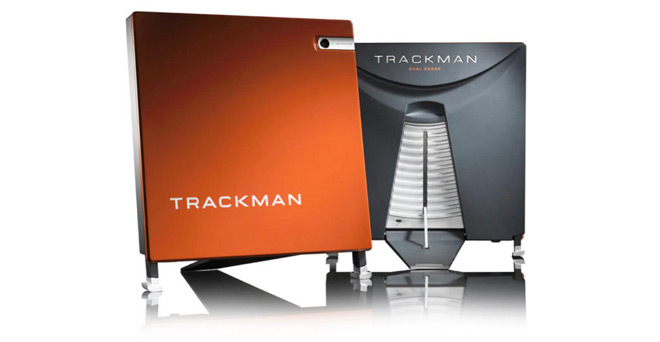
Launch Monitor: TrackMan 4
-
(High-End), Price: $25,000+
-
Annual Subscription: $1000+
- Pojo’s Take: The Granddaddy. The King. The undisputed champion. When you see pros on TV on the range, you’re almost guaranteed to be seeing one of these. It’s a dual-radar system with a camera, which means it doesn’t miss a thing. Every single number you could ever want, from club path to dynamic loft, is right there. It tracks the entire ball flight, which is just insane. You can use it indoors or outdoors without a hitch. If money is no object, this is your play. But seriously, the price tag is a brick wall for 99.9% of us. It also takes up a lot of space and isn’t something you can just toss in a bag and go. A powerful, but very niche, beast. Needs to be at least 7 feet behind your hitting area.

Launch Monitor: Foresight Sports GCQuad
-
(High-End), Price: $16,000+
-
Annual Subscription: $0
- Pojo’s Take: This thing is the TrackMan’s rival, and for good reason. The camera-based system is basically unmatched indoors. No special balls needed, just hit and it captures everything. The beauty is that since it’s on the side, you don’t need a mile of space behind you. It’s perfect for a dedicated simulator room. The downside? Well, look at that price tag. Also, you have to move it from side to side when playing with righties and lefties.

Launch Monitor: Uneekor EYE XO2
-
(High-End), Price: $11,000+
- Annual Subscription: $199 – $599
-
Pojo’s Take: The overhead contender! Uneekor is coming in strong in the high-end space. The big sell here is that you don’t need special stickers on your clubs or a specific golf ball. You just hit and the overhead camera does all the work. It gives you awesome video and data on your swing. It’s built for a permanent, indoor setup, so don’t expect to take this to the range. Think of it as a serious, professional-grade tool for a dedicated indoor hitting bay.

Launch Monitor: Foresight Sports GC3
-
(Mid-Range), Price: $7,000
- Annual Subscription: $0
-
Pojo’s Take: The little brother to the GCQuad, but don’t let that fool you. This thing uses the same camera tech for ball data, so it’s crazy accurate. The GC3 has 3 cameras instead of 4. It has a built-in display, so you don’t even need to connect to your phone to see your numbers. The GC3 is a game-changer for someone who wants tour-level ball data without the massive price of a GCQuad. This is another nice launch monitor for small spaces, but the downside is you have to move it from side to side when playing with righties and lefties.
- 5 Year Cost with a GSPro subscription – $8,250

Launch Monitor: Garmin Approach R50
-
(Mid-Range – Check the current price on Amazon.com), Price: $5000
- Annual Subscription: $99 for Home Tee Hero, everything else is included.
-
Pojo’s Take: The R50 is basically an All-In-One launch monitor. Ease of Use is where this puppy shines. It’s a true “plug-and-play” device. You don’t need a separate PC or projector to use it as everything is built right in. The touch screen is super responsive, and setup is a breeze. It’s got a 10-inch screen, which is great for viewing. You have access to over 43,000 golf courses with Home Tee Hero. There is even an HDMI out connector in the back to connect to a TV or overhead projector. And it has a 3 camera system like the GC3. Weaknesses include: the need for club face stickers to get club data; it’s kind of bulky to take to the range, and it’s side situated so you have to move it for righty/lefty play.
- 5 Year Cost with Home Tee Hero Subscription – $5,495
- 5 Year Cost with a GSPro Subscription instead – $6,250

Launch Monitor: SkyTrak+
-
(Mid-Range – Check Current Price on Amazon.com), Price: $2,500
- Annual Subscription: $129 – $599
-
Pojo’s Take: SkyTrak has long been the gold standard for home simulators, and the newest version adds a radar to get some club data. It’s the best of both worlds—camera for super-accurate ball data indoors, and a bit of radar for extra context. The price is reasonable for what you get, and it’s compatible with a ton of simulation software. The main thing to look out for is you need subscriptions to get the full functionality. This one is side situated so you have to move it when righties and lefties play together.
- SkyTrak is not officially supported by GSPro

Launch Monitor: EYE MINI LITE
-
(Mid-Range – Available on Amazon.com), Price: $2750
- Annual Subscription: $199 – $599
-
Pojo’s Take: Its camera-based system means better accuracy indoors than most radar-only devices in the same tier. It has 2 high-speed cameras and infrared sensors to read ball flight. Designed specifically for indoor use, it’s ideal for home golf simulators, offering a fixed, reliable setup. Where does it falter? Well, it’s still not cheap compared to true budget units like the ones listed below. You have to move it from side to side when playing with righties and lefties. And’s its subscription fee is also higher than those listed below.
- 5 Year Cost with a GSPro subscription – $5,000

Launch Monitor: FlightScope Mevo Gen 2
-
(Mid-Range – Available Amazon.com), Price: $1200
- Annual Subscription: $0
-
Pojo’s Take: As I understand it, the Mevo+ is getting phased out. So I’m just going to focus on the Gen 2 here. Mevo has been the recent king of portable radar units. Mevo Gen 2 is the serious amateur’s go-to for the range. It’s small, light, and gives you a ton of data for the price. It works both indoors and outdoors, which is huge. This newest models has improved at reading putting and chipping for home simulators. There is no subscription fee, and it works well with righties and lefties. The downside is that indoors, it needs a good amount of space behind the ball to work correctly, which can be a pain. You also need to use Titleist RCT balls inside for best tracking results.
- 5 Year Cost with a GSPro subscription – $2,450

Launch Monitor: Rapsodo MLM2PRO
-
(Budget – Available on Amazon.com), Price: $700
- Annual Subscription: $199.99/year, or a lifetime membership for $499.99
-
Pojo’s Take: The budget Rapsodo has really shaken things up. The fact that this thing measures spin using included special balls is incredible at this price point. It’s got dual cameras, gives you video with data overlays, and even comes with a year of simulator subscriptions. The catch? You’ll need that annual subscription to keep getting the good stuff, and the special balls are a must for accurate spin. Not great for chipping or putting in simulators. You also need about 8 ft. of space behind the ball for accurate numbers.
- 5 Year Cost with a GSPro subscription – $$2,450

Launch Monitor: Square Golf Indoor Launch Monitor
-
(Budget), Price: $700
- Annual Subscription: $0, but uses a Credit System to play the included courses
-
Pojo’s Take: Getting an optical launch monitor with both ball and club data for under a grand is crazy! The fact that it exists at all is a game-changer for the indoor simulator market. And there are No Subscriptions … sort of. There is a “credit” system for their native simulator, which is a few cents per hole. But, it integrates with major third-party software like GSPro and E6 Connect with a free connector. The cons? Well, it has a cheapy plastic feel, it’s indoor only, you need to use dotted balls for spin, and put reflective stickers on your club shafts for club data. Also, you have to move it from side to side when playing with righties and lefties. This has been a hot launch monitor all year, and has been very difficult to find in stock.
- 5 Year Cost with a GSPro subscription – $1,950

Launch Monitor: Garmin Approach R10
-
(Budget – Check current price on Amazon.com), Price: $600
- Annual Subscription: $99 for Home Tee Hero, everything else is included.
-
Pojo’s Take: The most popular budget option, and for good reason. It’s tiny, super portable, and works with a ton of sim software. The R10 is only about 6 inches tall on its tripod, so it’s the ultimate range companion. The issue is that the data is estimated. That means the spin and club numbers are calculated, not measured, so they can be a bit off. It’s not a deal-breaker if you just want to get a general idea of your distances, but it’s not a serious data-gathering tool. Home Tee Hero on the Garmin R10 does not look as polished as it does with the R50. It’s more cartoony, but it still lets you play 43,000+ different courses on your sim.
- 5 Year Cost with Home Tee Hero Subscription – $1100
- 5 Year Cost with a GSPro subscription instead – $1,850

Launch Monitor: Voice Caddie SC4 Pro
-
(Budget – Check the current price on Amazon.com), Price: $550
-
Pojo’s Take: No phone needed! The built-in display and remote control make it super easy to use on the range. It even talks to you! It’s a great little unit for a quick, no-frills session. But the data isn’t as consistent as the others and it’s missing a lot of key metrics like club path and face angle. A good choice for a casual player who just wants to see how far they’re hitting the ball. This is not the unit you want to buy for an indoor simulator though.