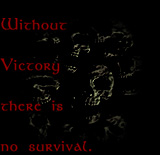|
|
 |
 |
Pojo's
Live Chat
To change your nickname
again, type "/nick <name>"
Example: /nick Peter
(Click on
Help for extensive command help.)
---------
Crusader's Chat Tips
First of all, Java is very limited in it's abilities,
so getting Weedle Script from
http://glitch.us/files/weedle.zip would probably
be a good idea.;)
After you download that and connect, type /join #pojoyuyuhakusho
If it doesn't connect you to the server, type /server
mediadriven.dyndns.org to connect to MediaDriven :)
Now, you'll want a Nickname for yourself. Type /nick
Nickname to choose one.
For example, /nick Craig would make your nick 'Craig'.
To register your nickname so no one else can use it, type
/ns register
Password Email after choosing the /nick. Replace Password
with a pass, and
Email with your email.
For example, after I type /nick Craig, type /ns register
abcdef
pojocraig@hotmail.com would make my password abcdef, and
my email
pojocraig@hotmail.com :)
The nickname will now be yours! To make sure it knows the
nick is yours,
whenever you get onto that nick type /ns identify Password
If someone attempts to use your nick and they aren't you,
use /ns ghost
Nickname Password
To send a PM to someone, you can either doubleclick on
their name in the list of nicks, or if they're not in that
channel, /query Nickname
To send a Memo, type /ms send Nickname Message (Your nick
needs to be registered for this!)
To read a Memo, type /ms LIST and then /ms read NUMBER
Joining a channel is /join #channel, and to leave the
channel you type /part
#channel
You can get a list of any options for your nick or channel
with /ns HELP for
nicks, and /cs HELP for channel issues. For memo help, you
use /ms HELP
Other Pojo chat's are #pojodbz (Dragonball Z), #pojo
(Pokemon),
#pojotournament (Pokemon Tournaments), #pojostarwars (Star
Wars),
#pojoheroclix (Heroclix), #PojoFighting (RPGing), #pojoyugioh
(YuGiOh),
#PojoMagic (Magic: The Gathering), and #PoJoHP (Harry
Potter)
-Written by Crusader-
|