 |
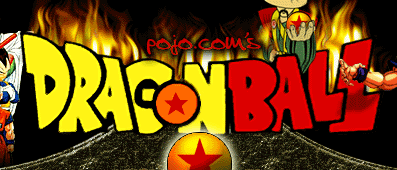 |
 |
||||||||||
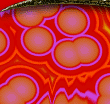 |
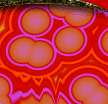 |
|||||||||||
Main |
Pojo's DBZ CCG Apprentice Patch and League Page
Get the Program you
need:
How do you play DBZ:CCG online? First, download Apprentice from www.weedle.cjb.net. Glitch's site is a good place to get the program, since dragon Studios is down once again. Just click on online play and you'll see APPR link. And the patch is located http://www.fanaticsnetwork.com/dbz/apprentice.html
Installation:
After you download the
patch and Apprentice, install Apprentice. Unzip the
Apprentice patch into the Apprentice folder, and let
the files overwrite. When you get the new dbz ccg
patch their will be a couple of files when you unzip
it. When you do this also open up your APPRENTICE
folder that's located in your C drive. Now you add the
Cardinfo.dat into your APPRENTICE's SETS folder and
the other 3 files go into the APPRENTICE folder. After
you added in the files close up all the folders and
start your apprentice program. Click File then click
on DECK EDITOR when you do so it will open another
window that will have the DBZ CCG card list
Where can I play on the
internet?
You can play online
through a chat program called mIRC. You can download
it here @ www.mirc.com
or you can use our java chat *add in link* here! Once
you get mIRC install it then open it up. Type in the
chat window /server irc.mediadriven.com after
you are connected to the server type /join #pojodbzccgleague
and you're in.
Pojo's Dbz CCG league:
You can sign up for our
new DBZ CCG League Ladder @ www.myleague.com/pojosdbzccg
once you have signed up you can go ahead and find
someone to battle in the channel #pojodbzccgleague -
or visit our DBZ
CCG Chat room.
How do you play on the
internet?
Here's how:
1. Start your apprentice
program
2. Go to "File".
3. Select "New Game.
4. Make sure you have your
deck and instead of checking off "Solitaire"
check off the circle next to "Connect via the
Internet".
5. A pop-up box will
appear and it will ask for your opponent's IP number.
On the bottom of the box is your IP number, if you
want to play against someone just ask them their IP
number and type it in. Then click "ok". The
person who is getting called by YOU checks off
"Waiting for call" and clicks
"ok". You should be playing in no time!!!
Enjoy!!!!
|
|||||||||||
|
- All material copyright of Pojo.com. This site is not
associated with Cartoon Network or TOEI Entertainment.
|
||||||||||||